Why All-in-One Business Management Software is a Game-Changer for Small Businesses

Summary
ToggleTired of juggling five different tools just to keep your business running? What if everything you need to manage your team, projects, customers, and finances lived in one place?
Small businesses today typically juggle multiple software tools, with employees spending significant time on repetitive, administrative tasks that could be automated. Businesses that consolidate their operations into unified platforms often see substantial productivity improvements and cost reductions.
An all-in-one business management platform like Olqan can help you do exactly that, streamline your operations, save time, and focus on growth.
Ready to escape tool chaos? Discover how Olqan’s unified platform helps growing businesses consolidate operations and boost productivity.
The Hidden Costs of Scattered Tools
The true cost of managing multiple business tools goes far beyond monthly subscription fees. Let’s break down the real impact on your business:
1. Time Wasted on Switching Between Tools
Using multiple platforms means switching between interfaces, logging into different accounts, and constantly reorienting. That mental context-switching eats into your productivity and distracts from high-impact work.
The Impact on Productivity:
- Frequent tool switching disrupts focus and workflow
- Context switching requires mental energy and time to refocus
- Administrative overhead reduces time available for strategic work
- Productivity losses compound across teams and departments
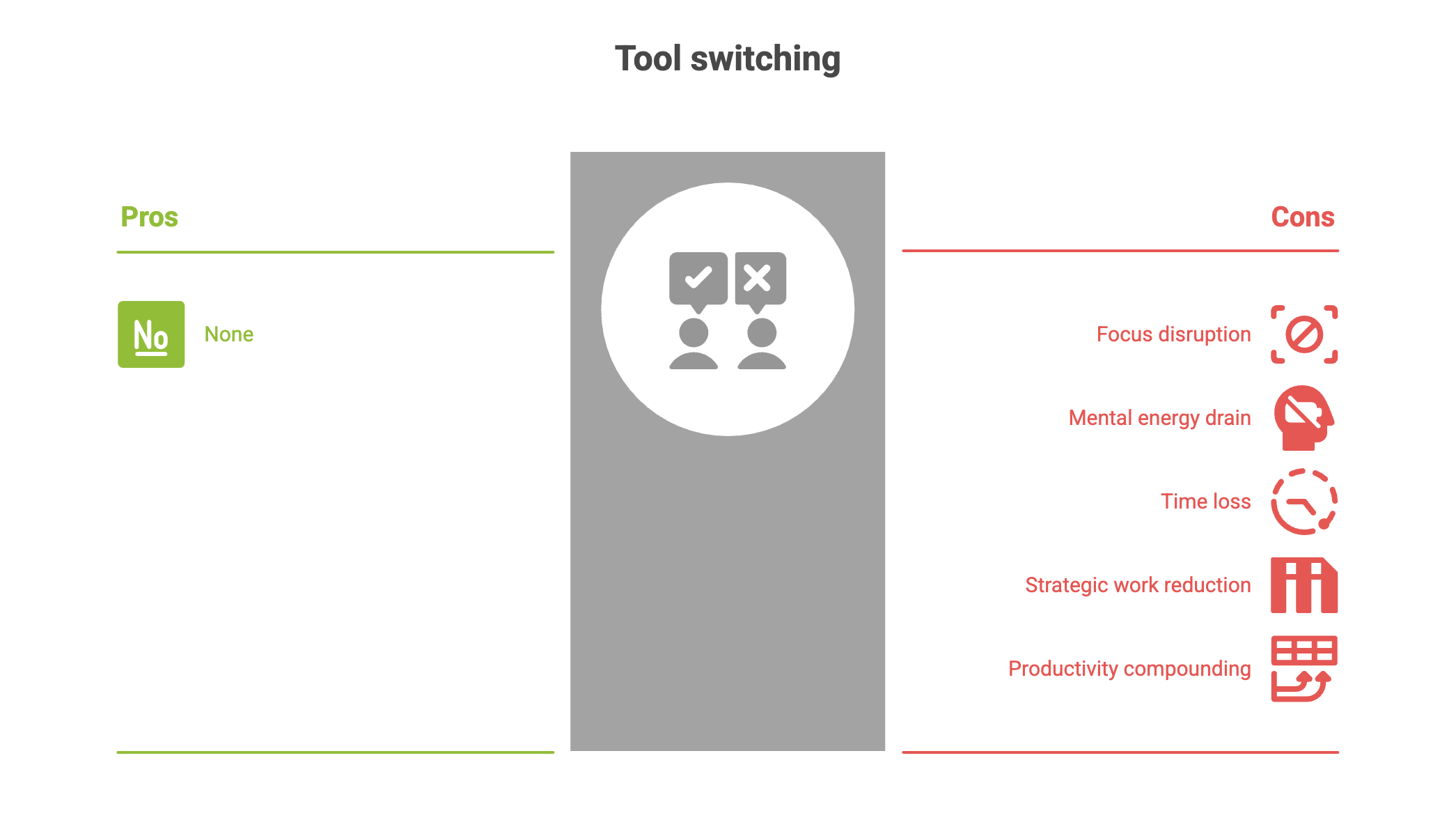
2. Data Silos Create Blind Spots
When your customer data, HR records, and financials live in different systems, it’s hard to get a full picture of your business. Incomplete or inconsistent data leads to poor decisions and wasted opportunities.
Real-World Impact:
- 69% of small businesses struggle to get unified view of operations
- $15 million annually average cost of poor data quality for small businesses
- 37% of sales opportunities lost due to incomplete customer information
- 42% of marketing campaigns underperform due to fragmented customer data
Common Data Silo Problems:
- Sales team closes deal in CRM, but project team starts work without customer context
- Financial reports don’t match project profitability because costs tracked separately
- Customer service can’t see complete interaction history across departments
- HR can’t correlate employee performance with project success metrics
3. Training Overload
Every new tool means new logins, new training sessions, and new headaches. Teaching your team five different platforms slows productivity and increases onboarding time and cost.
Training Cost Analysis:
- 40 hours average training time for 5-tool software stack
- $1,000 per employee in training costs and lost productivity
- 8 weeks to reach full proficiency across multiple platforms
- 23% higher turnover in companies with complex tool stacks
What Is All-in-One Business Management Software?
Instead of stitching together a tech stack, an all-in-one platform brings everything into a single ecosystem. Olqan is designed to centralize operations, automate workflows, and scale with your business.
Core Features Include:
- Comprehensive project planning and tracking
- Resource allocation and team collaboration
- Timeline management and milestone tracking
- Custom workflows and automation rules
- Lead management and sales pipeline tracking
- Customer communication history and insights
- Revenue forecasting and performance analytics
- Proposal creation and deal management
- Employee database and digital onboarding
- Performance tracking and review management
- Time tracking and attendance monitoring
- Payroll processing and benefits administration
- Professional invoice generation and payment processing
- Expense tracking and budget management
- Financial reporting and tax preparation
- Cash flow forecasting and analysis
Procurement & Inventory Tracking
- Vendor management and purchase order processing
- Inventory levels and reorder point management
- Asset tracking and maintenance scheduling
- Supplier performance monitoring
Ticketing System & Support Tools
- Customer support ticket management
- Knowledge base and FAQ management
- Response templates and automation
- Customer satisfaction tracking
🛠️ Explore Features: Olqan’s features work together to streamline every aspect of your business operations.
It’s a platform built for business owners, founders, and teams who want to simplify complexity without sacrificing power.
Unified vs. Integrated
Many platforms “integrate” with each other but still operate in silos. Olqan is different; it’s a unified system. No connectors, no syncing issues. Just one source of truth for your entire business.
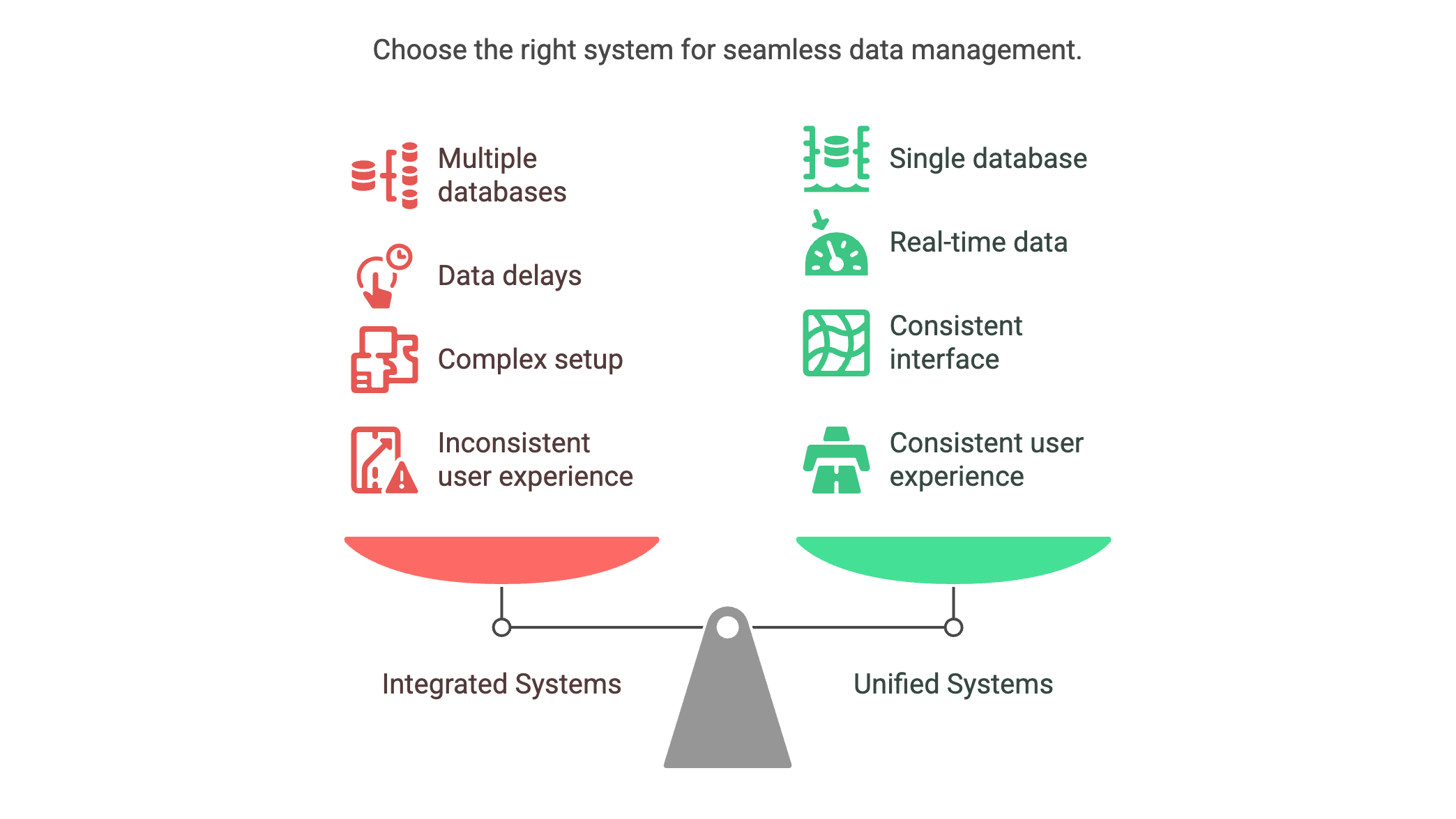
Integrated Systems:
- Multiple databases that attempt to sync
- Data delays and synchronization failures
- Complex setup and maintenance requirements
- Inconsistent user experiences across tools
Unified Systems:
- Single database for all business information
- Real-time data availability across all modules
- Consistent interface and user experience
- No technical maintenance or sync issues
Key Benefits for Small Businesses
1. Real-Time Visibility
With all your data in one place, you get insights instantly. Know what’s working, what’s delayed, and where to focus next.
Business Intelligence Benefits:
- Complete customer journey visibility from lead to project completion
- Real-time profitability analysis by project, client, and team member
- Predictive insights for cash flow and resource planning
- Cross-functional performance metrics in unified dashboards
2. Streamlined Workflows
Automate repetitive tasks, standardize your processes, and connect your teams. Less admin work, more actual work.
Workflow Automation Examples:
- New lead automatically creates project and assigns team members
- Completed projects trigger invoice generation and payment processing
- Employee time entries automatically update project budgets and client billing
- Customer support tickets escalate based on priority and team availability
3. Cost Savings & ROI
Cut multiple subscriptions, reduce overhead, and increase your team’s output. All while using one affordable platform.
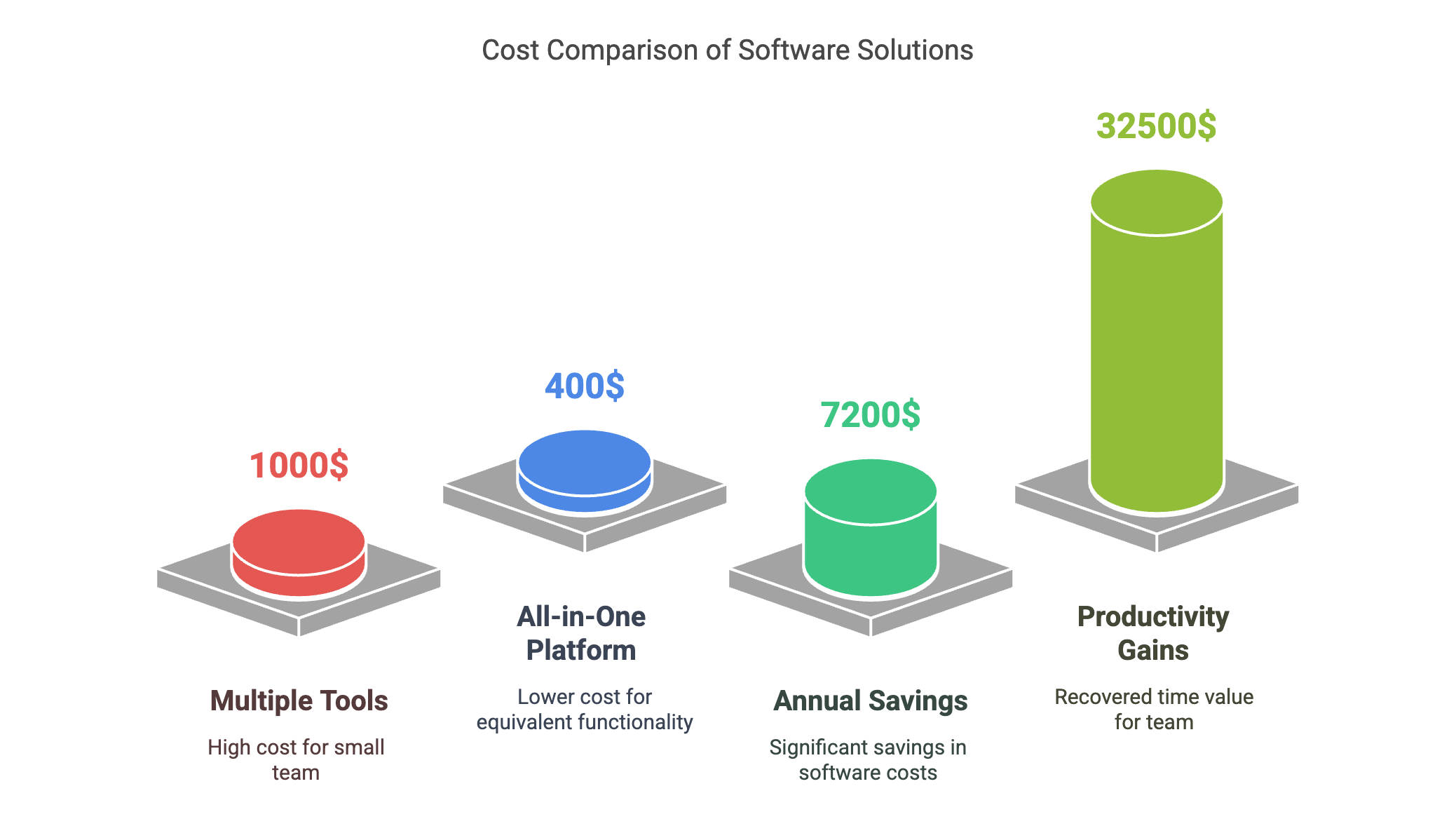
Typical Cost Comparison:
- Multiple Tools: $800-1,200/month for small team
- All-in-One Platform: $300-500/month for equivalent functionality
- Annual Savings: $6,000-8,400 in software costs alone
- Productivity Gains: Additional $25,000-40,000 in recovered time value
Case Study: Marketing Agency Transformation
Company: Creative Digital Solutions
Size: 18 employees, $3.2M annual revenue
Challenge: Managing 11 different tools causing inefficiency and client service issues
Previous Monthly Tool Costs:
- Slack (communication): $85
- Asana (project management): $135
- HubSpot (CRM): $450
- QuickBooks (accounting): $70
- BambooHR (HR): $190
- Harvest (time tracking): $120
- Zendesk (support): $180
- Total: $1,230/month
Implementation Process:
- Week 1-2: Data audit and migration planning
- Week 3-4: Core module setup and team training
- Week 5-8: Phased rollout and workflow optimization
- Week 9-12: Advanced features and automation implementation
Results After 6 Months:
- Software costs reduced by 58% (now $520/month)
- Project delivery time improved by 31%
- Client satisfaction increased from 7.4 to 9.1/10
- Employee productivity up 42% (measured by billable hour efficiency)
- New client onboarding reduced from 3 weeks to 5 days
- Monthly recurring revenue increased 28% due to improved operations
Key Success Factors:
- Comprehensive team buy-in and training
- Phased implementation approach
- Regular feedback and optimization sessions
- Dedicated project manager for transition
How to Choose the Right All-in-One Platform
The SMART Evaluation Framework
S – Scalability Assessment
- Can it handle 2-3x your current business volume?
- Are there user limits or data restrictions?
- How does pricing scale with growth?
- What’s the upgrade path for additional features?
M – Module Coverage
- Does it cover all your critical business functions?
- How deep is functionality in each area?
- Are there gaps requiring additional tools?
- Can workflows be customized to your processes?
A – Accessibility & Usability
- Is the interface intuitive for your team?
- Does it work well on mobile devices?
- How steep is the learning curve?
- Are there accessibility features for diverse users?
R – Reliability & Support
- What’s the platform uptime and performance history?
- How responsive is customer support?
- Are there training resources and documentation?
- Is there an active user community?
T – Total Cost & ROI
- What’s the complete cost including implementation?
- How does it compare to current tool stack expenses?
- What’s the expected payback period?
- Are there hidden fees or surprise costs?
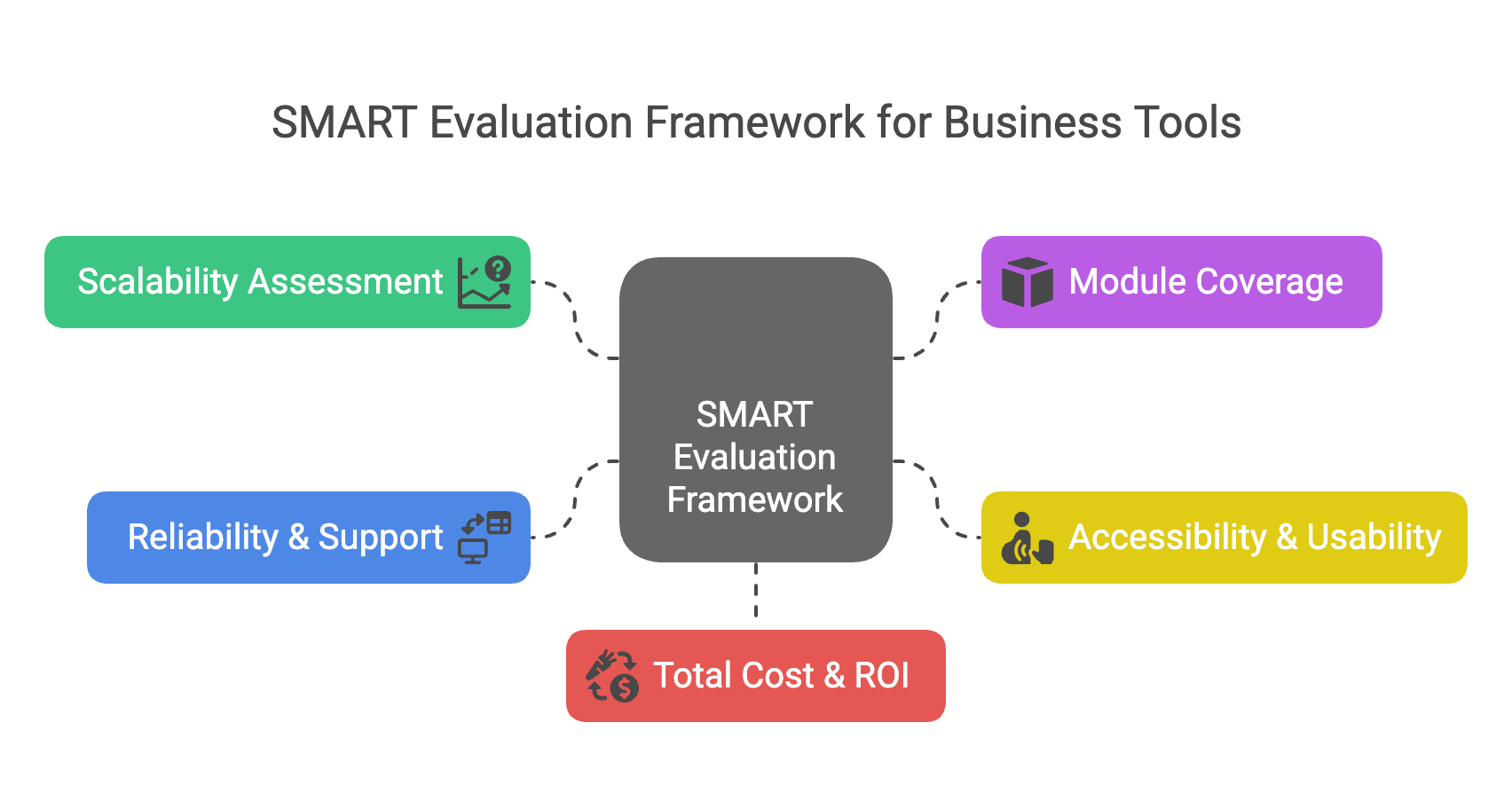
1. Evaluate Your Business Size & Complexity
Make sure the tool fits where you are now—and where you’re headed. Olqan is built to scale, whether you’re a solopreneur or managing a growing team.
Small Business Categories:
- Micro (1-5 employees): Focus on core CRM, project management, and invoicing
- Small (6-20 employees): Add HR management, advanced project features, and team collaboration
- Growth (21-50 employees): Include advanced analytics, automation, and department management
- Scaling (50+ employees): Utilize enterprise features, custom workflows, and advanced integrations
2. Prioritize Must-Have Features
List out what matters most: CRM, task tracking, payroll, invoicing. Then choose a platform that covers your core needs first.
Feature Prioritization Matrix:
- Critical (Must-Have): Functions used daily, essential for operations
- Important (Should-Have): Features that significantly improve efficiency
- Nice-to-Have (Could-Have): Convenient but not essential capabilities
3. Plan for Growth
You want a platform that grows with you. Olqan can scale without needing to switch systems or re-train your team every year.
Growth Considerations:
- User capacity and pricing tiers
- Feature availability at different plan levels
- Data storage and processing limitations
- Integration capabilities for future needs
- Advanced customization and automation options
Implementation Best Practices
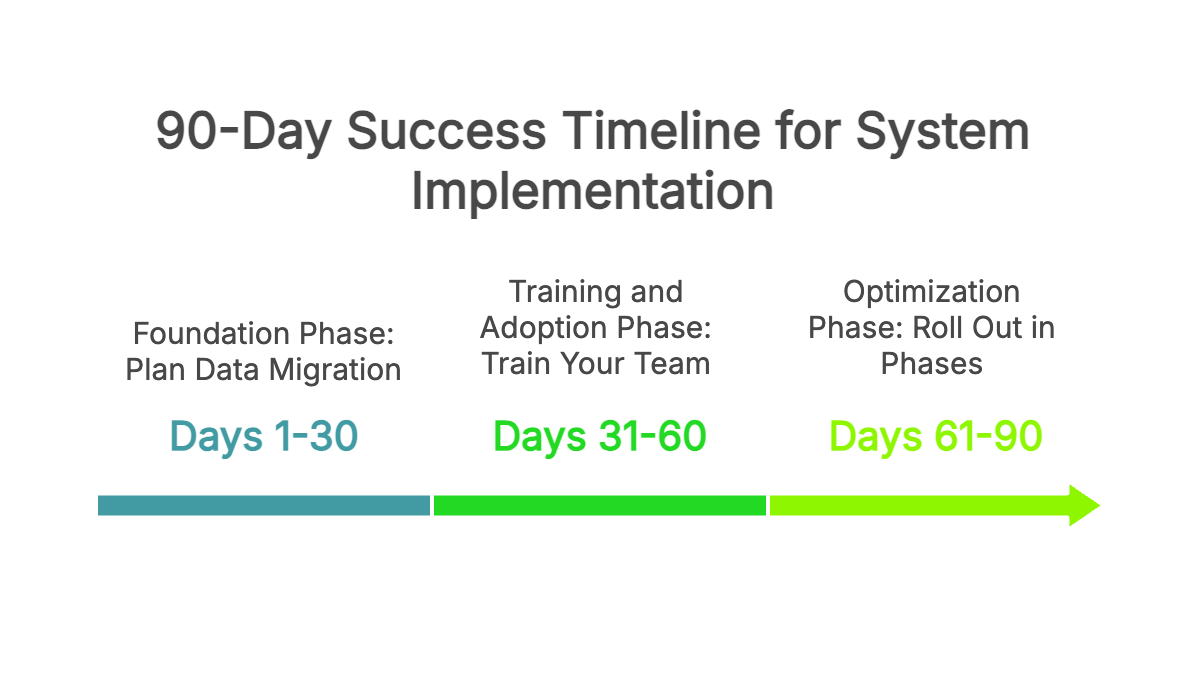
Phase 1: Foundation (Days 1-30)
1. Plan Your Data Migration Know what you need to move over. Map out your customer data, financials, and tasks before making the switch.
Data Migration Checklist:
- Audit current data locations and formats
- Identify critical vs. nice-to-have data
- Clean and organize data before migration
- Create backup copies of all current data
- Test migration process with sample data
- Plan rollback procedures if needed
2. Set Up Core Modules
- Configure user accounts and permissions
- Set up basic company information and branding
- Install core modules (CRM, projects, finance)
- Establish basic workflows and automation rules
Phase 2: Training and Adoption (Days 31-60)
3. Train Your Team with Purpose Even if the system is intuitive, invest in structured onboarding. Clear guides and real-time support go a long way.
Training Strategy:
- Week 1: Leadership team and power users
- Week 2: Department heads and key users
- Week 3: All team members with hands-on sessions
- Week 4: Advanced features and customization training
Training Resources:
- Live training sessions with real business scenarios
- Video tutorials and documentation library
- Quick reference guides and cheat sheets
- Peer mentoring and buddy system programs
Phase 3: Optimization (Days 61-90)
4. Roll Out in Phases Start with the core modules. Let your team get comfortable, then gradually unlock more features as needed.
Phased Rollout Schedule:
- Phase A: CRM and basic project management
- Phase B: Financial management and invoicing
- Phase C: HR management and team features
- Phase D: Advanced automation and integrations
5. Optimize and Scale
- Gather user feedback and identify pain points
- Refine workflows based on actual usage patterns
- Implement advanced features and customizations
- Set up comprehensive reporting and analytics
🚀 Implementation Support: Olqan’s guided setup docs provide expert assistance for data migration, team training, and workflow optimization.
Common Implementation Pitfalls to Avoid
Measuring Success: Key Performance Indicators
Track these metrics to ensure your all-in-one platform delivers expected benefits:
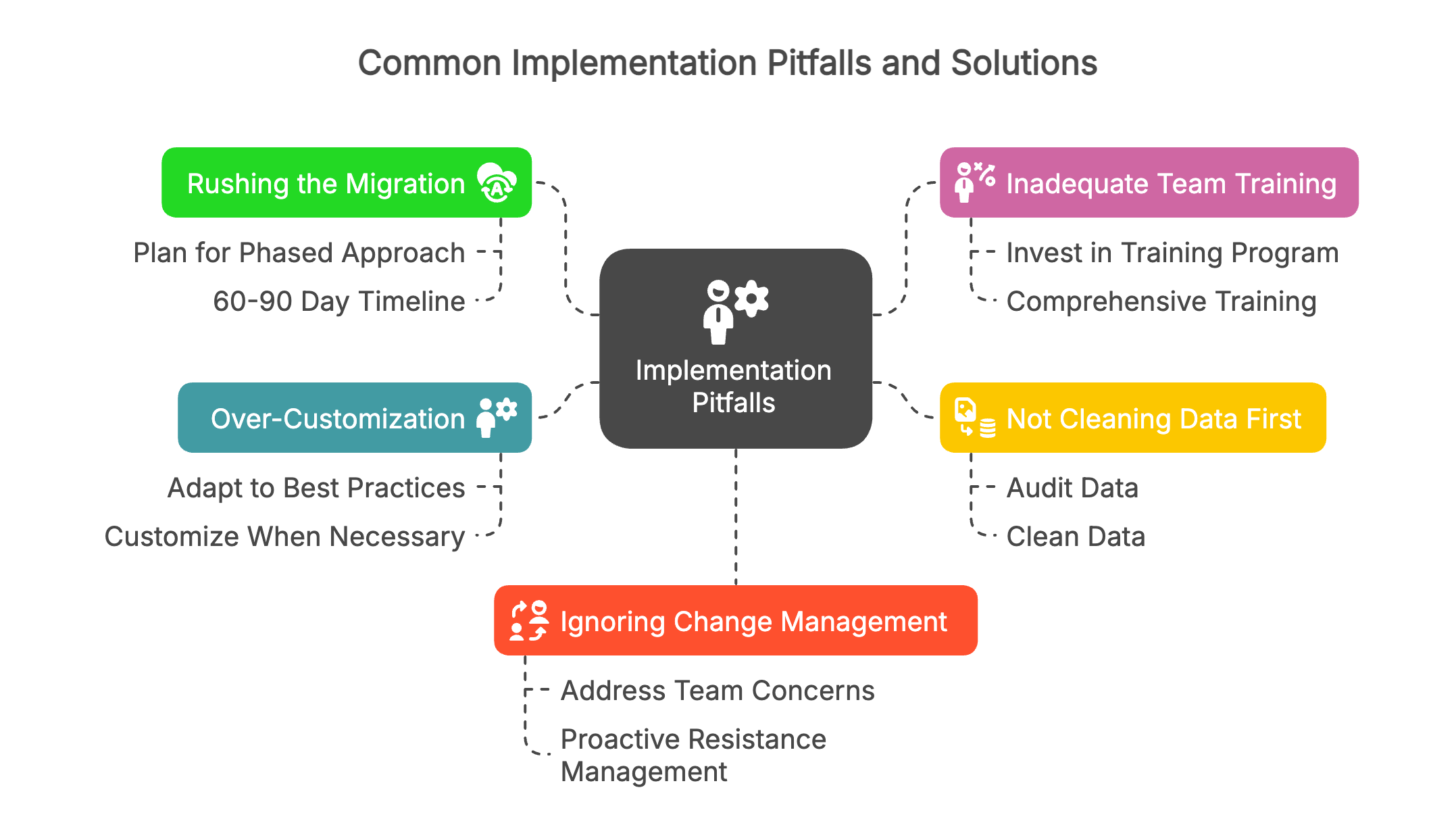
Operational Efficiency
- Time savings: Reduction in task completion time (target: 30-50% improvement)
- Tool switching: Decrease in daily tool switches (target: 80%+ reduction)
- Data accessibility: Time to find information (target: 60%+ improvement)
- Process standardization: Consistency in workflows (target: 90%+ adherence)
Business Performance
- Customer satisfaction: Service quality improvements (target: 15-25% increase)
- Project delivery: On-time completion rates (target: 20-30% improvement)
- Revenue efficiency: Revenue per employee (target: 15-20% increase)
- Cost reduction: Total operational costs (target: 20-30% decrease)
Team Satisfaction
- User adoption: Platform usage rates (target: 95%+ active users)
- Training effectiveness: Time to proficiency (target: 50%+ faster)
- Job satisfaction: Employee satisfaction with tools (target: significant improvement)
- Retention rates: Employee turnover reduction (target: 15-25% improvement)
FAQs
What is an all-in-one business tool?
It’s a software platform that combines key functions like CRM, project management, HR, and finance into one centralized system, eliminating the need for multiple separate tools.
How does it help my business?
It saves time by eliminating tool switching, improves visibility with unified data, reduces costs by consolidating subscriptions, and increases productivity through streamlined workflows.
Is it just for big teams?
Not at all. Olqan is designed for small teams, freelancers, and solopreneurs, too, and it grows with you. Many solo entrepreneurs find all-in-one platforms actually more valuable because they wear multiple hats.
Does it replace project management tools like Trello or Asana?
Yes, and more. Olqan handles project management, but also integrates HR, sales, support, and finances in one place, providing much more value than standalone project tools.
How hard is it to switch?
With a phased rollout, clear training, and proper planning, implementation is smooth and worth it. Most businesses see positive results within 30 days and full ROI within 6 months.
What if my team resists the change?
Change resistance is normal. Success comes from involving team members in the selection process, providing comprehensive training, and clearly communicating the benefits. Most resistance disappears once teams experience the efficiency gains.
Related Reading
📖 Optimize Your Business Operations:
- Business Process Optimization Strategies That Increase Efficiency
- The Complete Guide to Scaling Your Small Business Operations
Final Thoughts
Running a business doesn’t have to mean managing chaos. The most successful small businesses understand that simplicity is a competitive advantage. While your competitors struggle with tool sprawl, data silos, and integration nightmares, you can operate with clarity, efficiency, and focus.
The transformation is measurable:
- 35% productivity improvement
- 25% cost reduction
- 40% faster project delivery
- 50% better data visibility
The choice is yours:
- Continue accepting tool chaos as “just how business works”
- Or embrace a unified platform that transforms operations
With Olqan, you get a platform built to simplify, automate, and scale your operations. Say goodbye to software sprawl, and hello to focus, clarity, and growth.
The question isn’t whether you should consolidate your business tools. The question is how quickly you can make the transition and start realizing the benefits.
🚀 Ready to make the switch? Get started with Olqan today and discover how unified business management can transform your operations, boost productivity, and accelerate growth.
Schedule a Free Demo | Join Olqan

