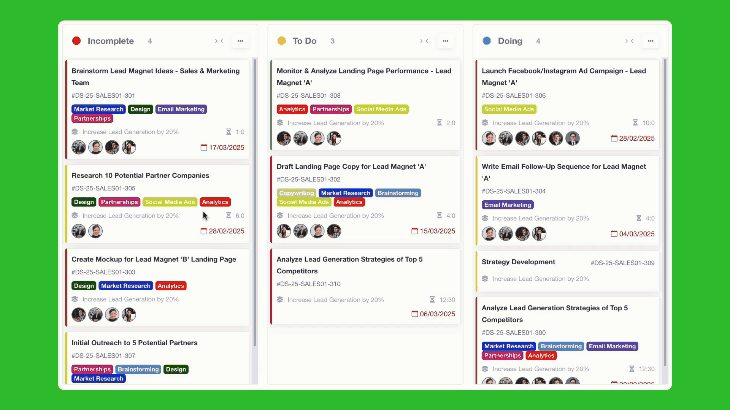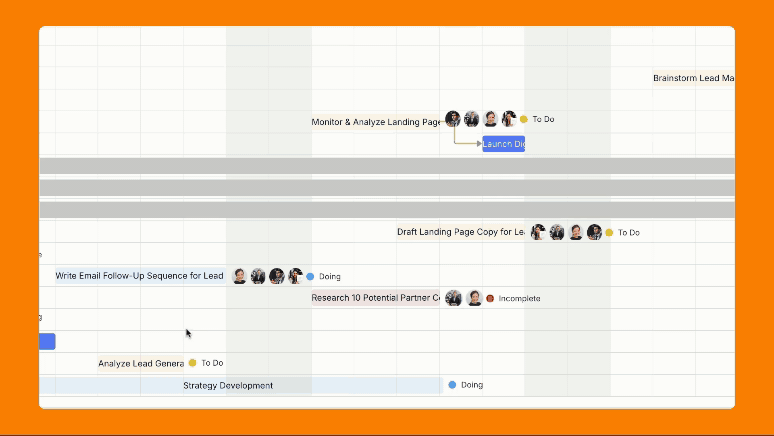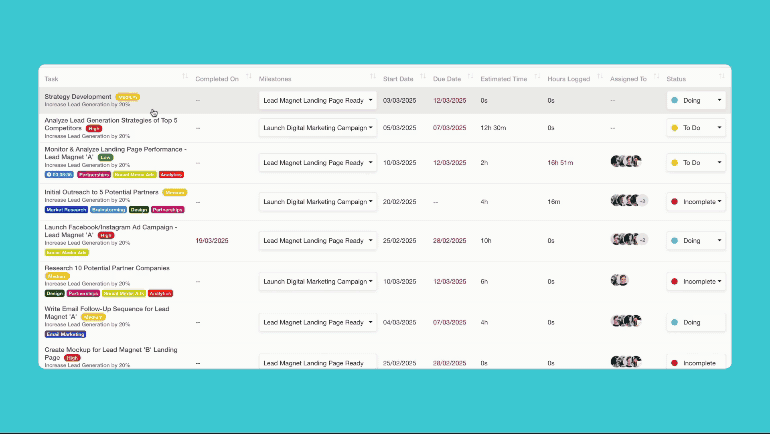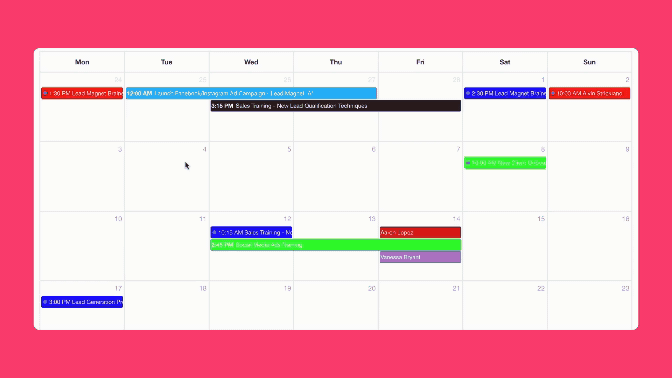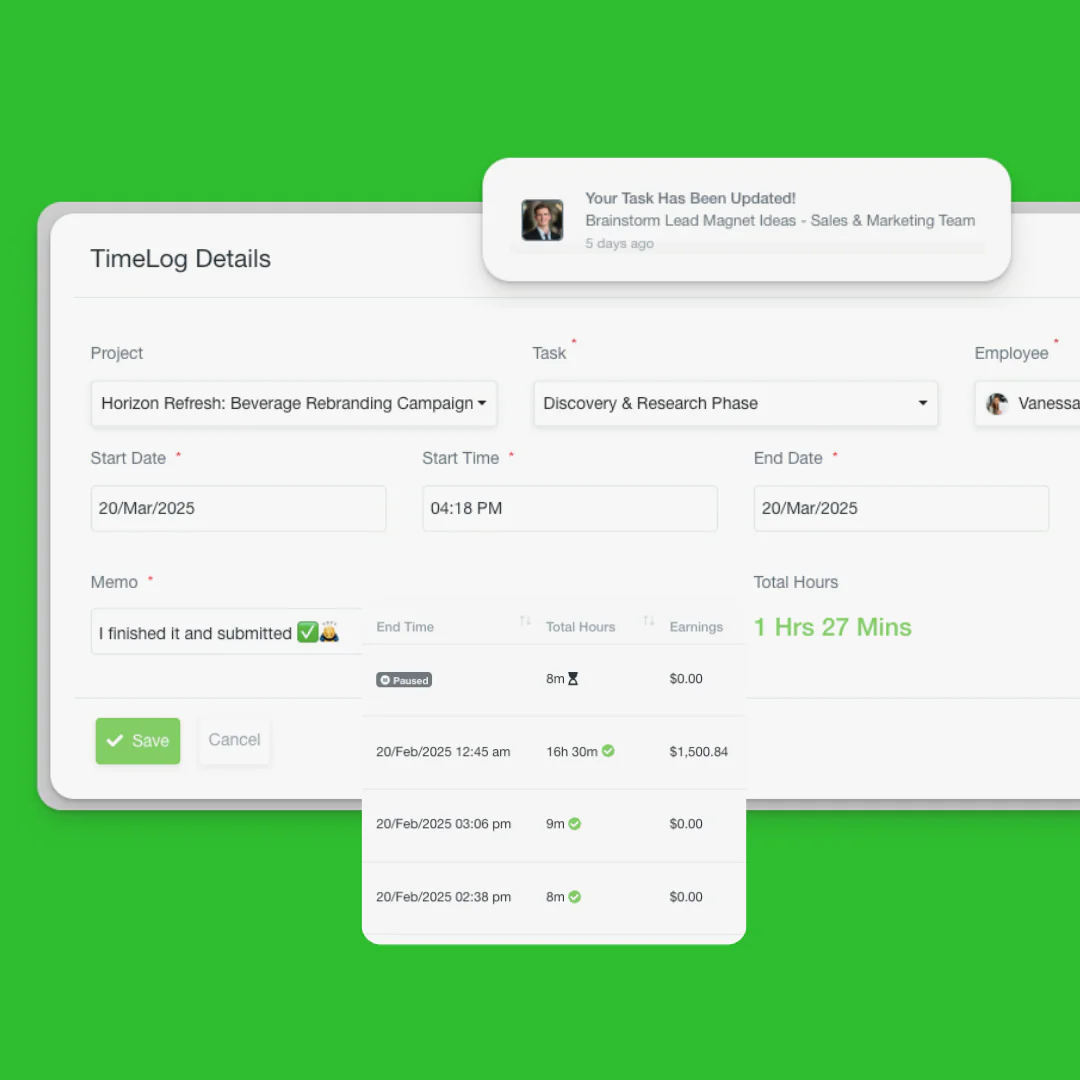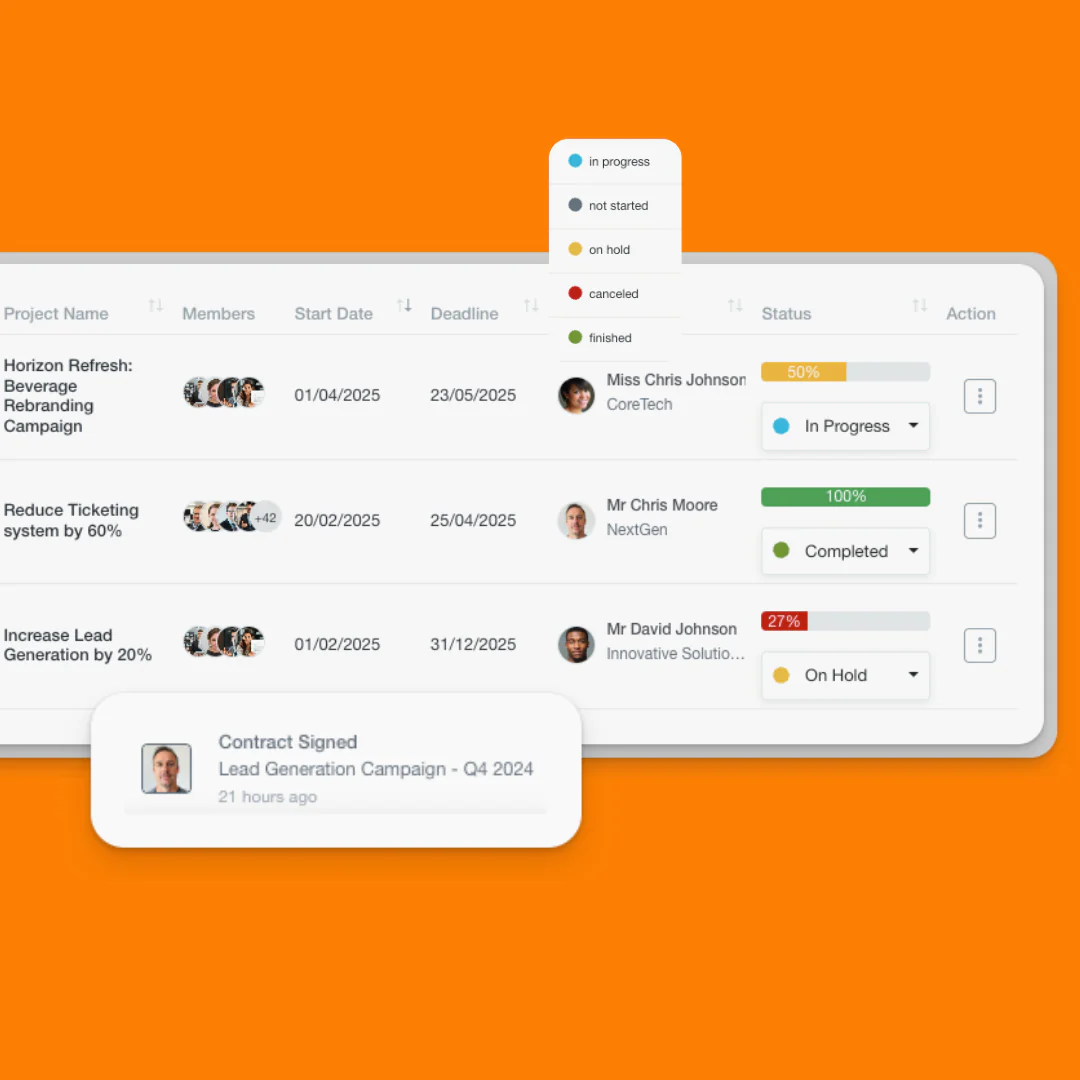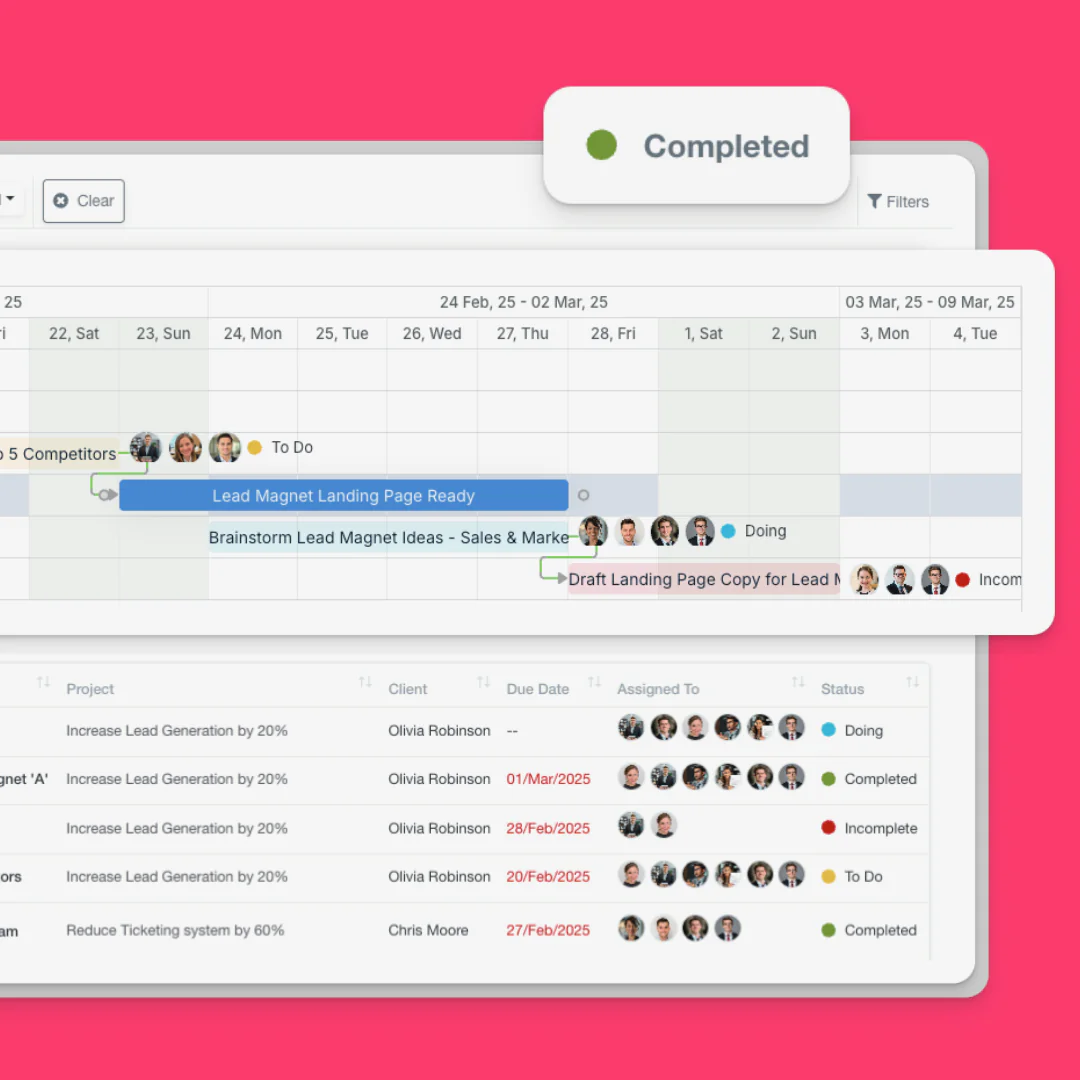Deliver Projects On Time,
Every Time
Enhance team collaboration, and ensure consistent results with Olqan's comprehensive Project Management solution
Multiple View Options
Kanban Boards
Gantt Charts
List View
Calendar View
Growing with the Support of Industry Leaders
Task Breakdown
Divide projects into manageable tasks, subtasks, and checklists
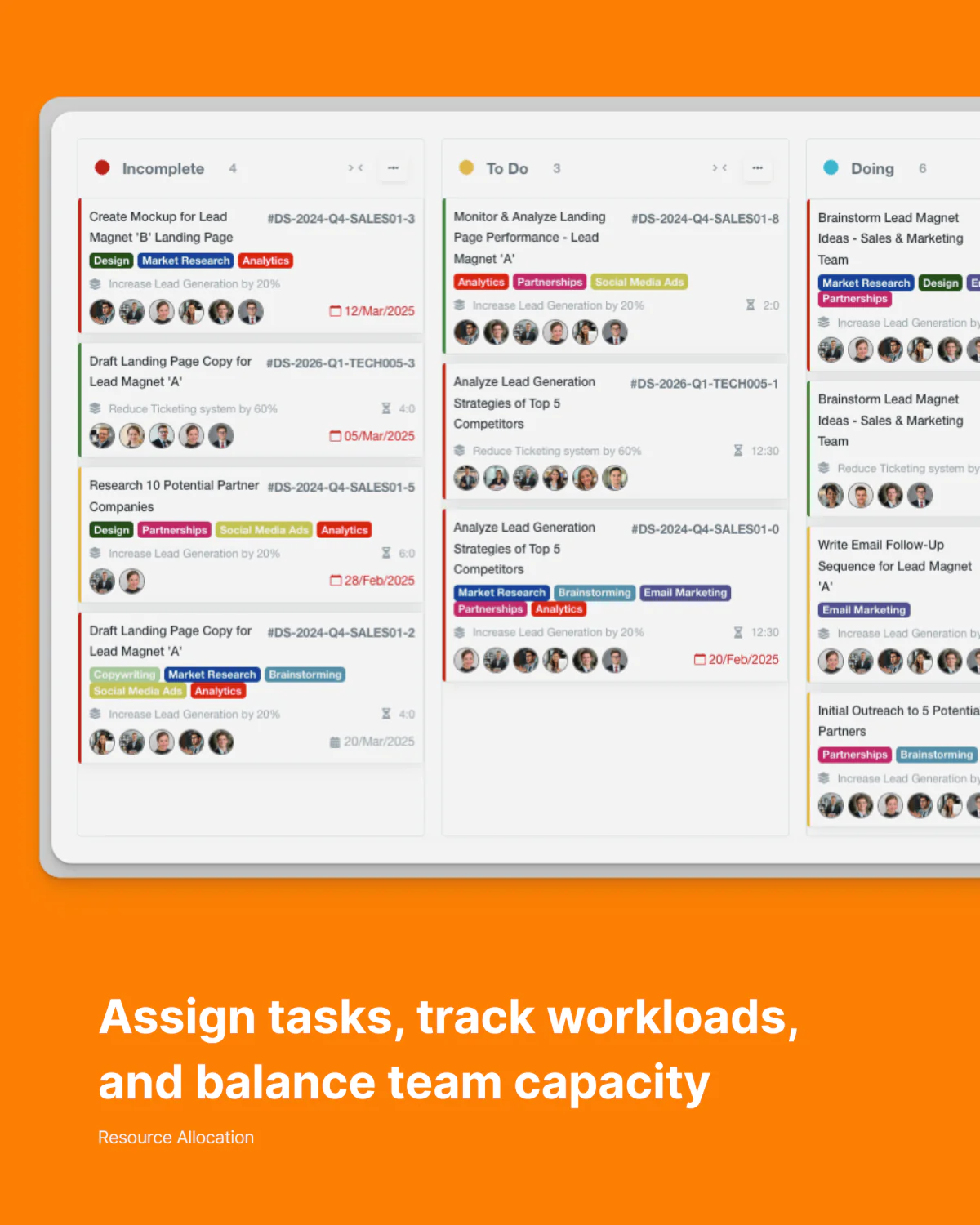
Data-Driven Project Management
Make informed decisions with comprehensive project insights
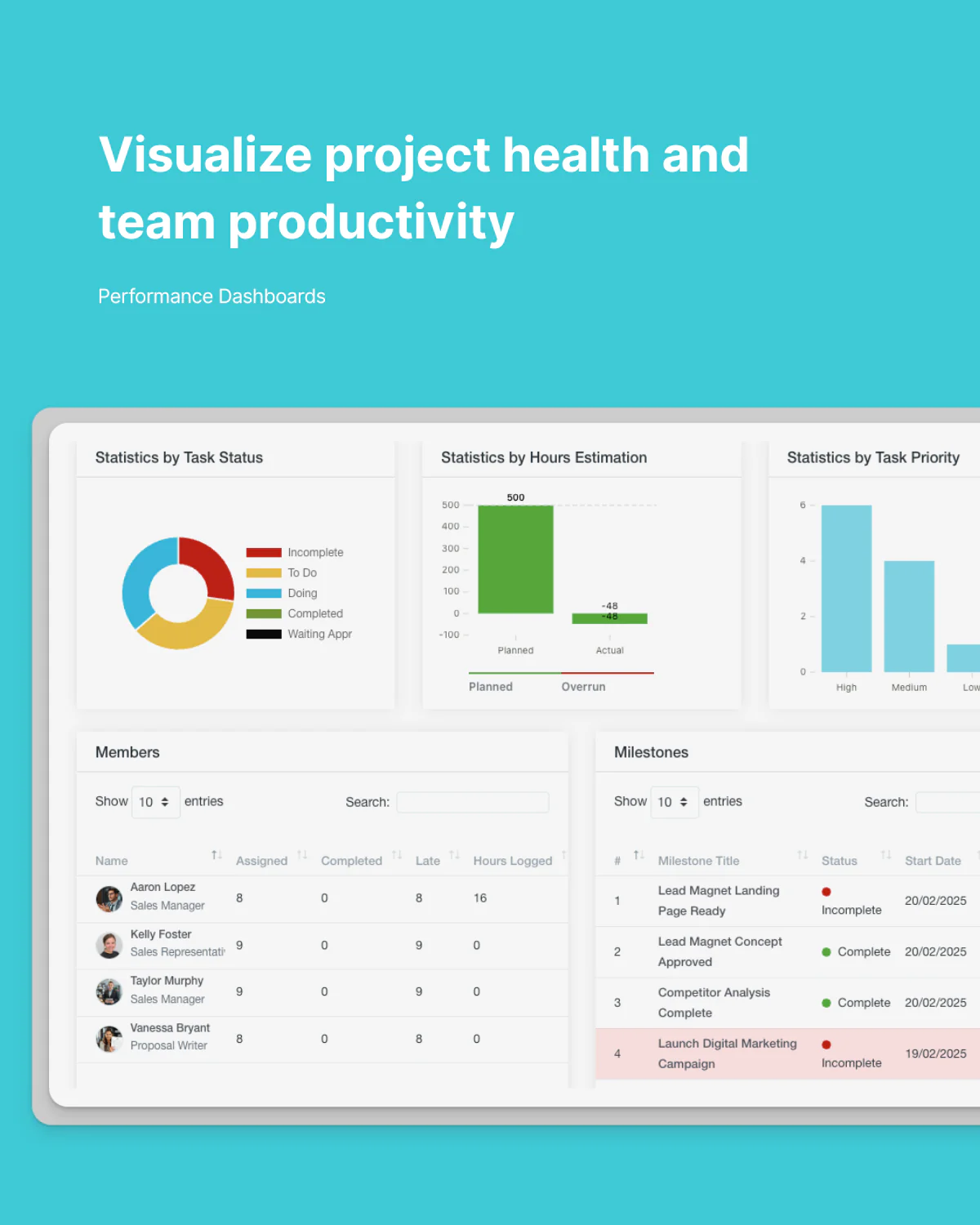
Set Your Projects Up for Success
Establish clear foundations and structure for smooth project execution
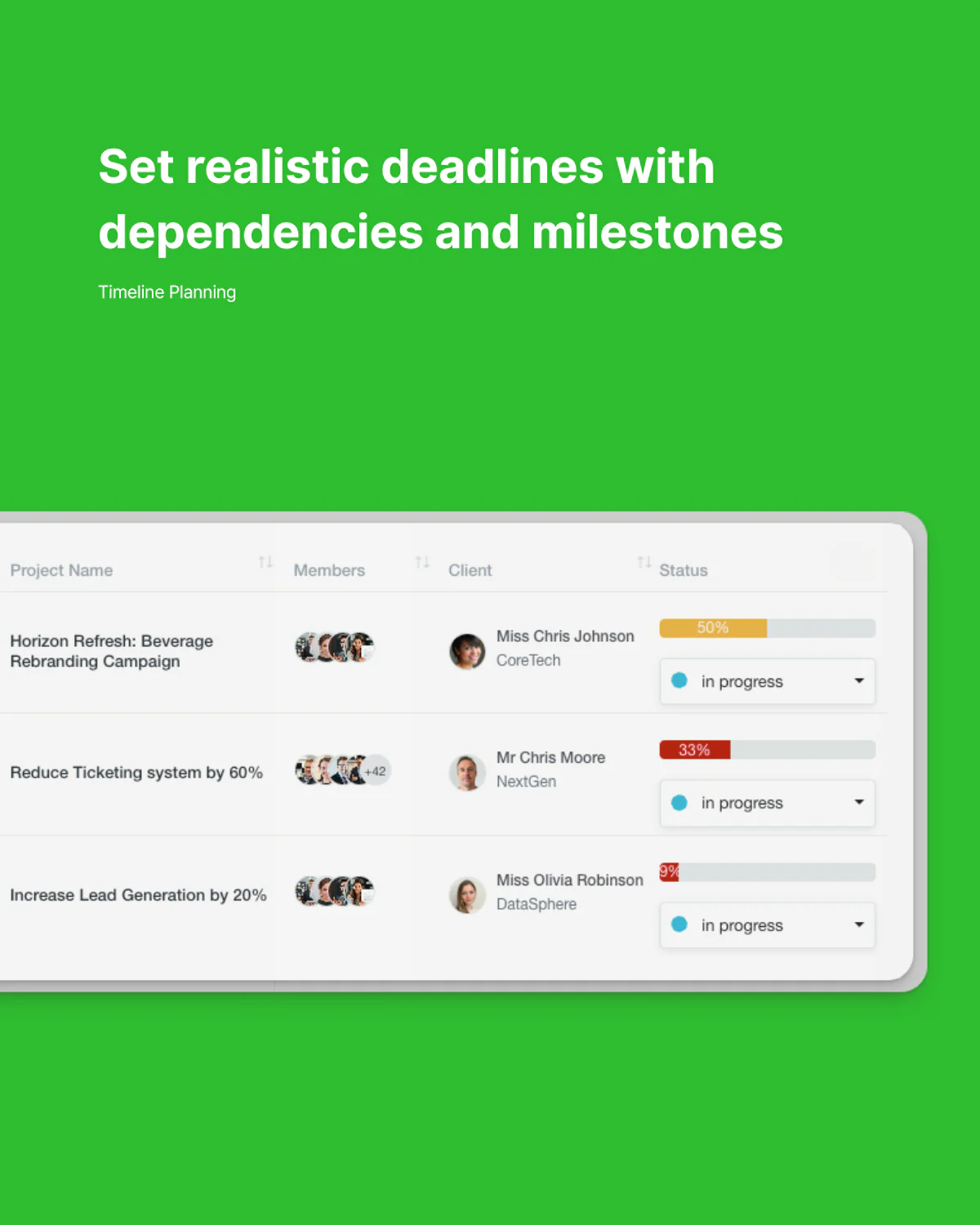
Task Breakdown
Divide projects into manageable tasks, subtasks, and checklists
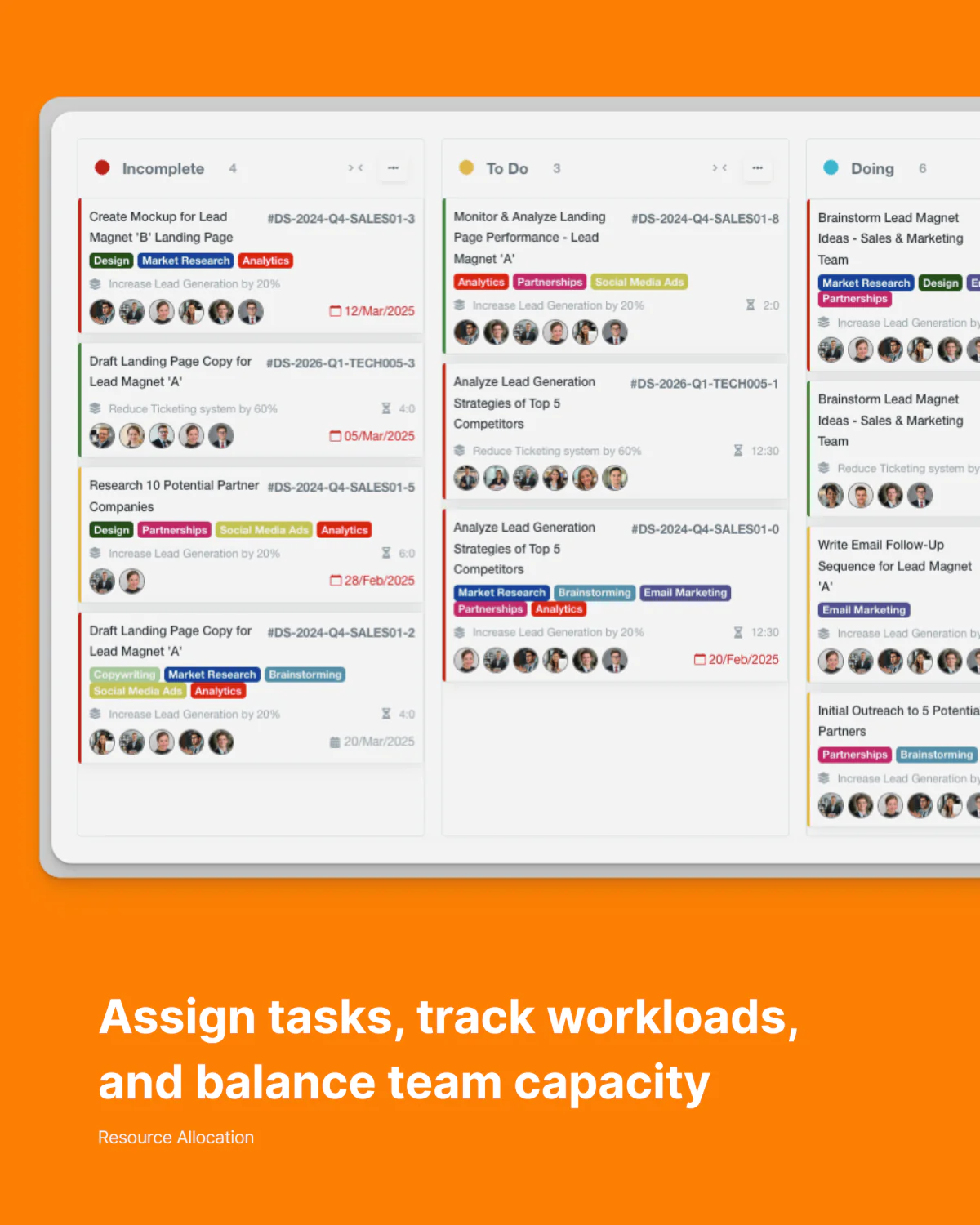
Resource Utilization
Track team capacity and optimize workloads
Data-Driven Project Management
Make informed decisions with comprehensive project insights
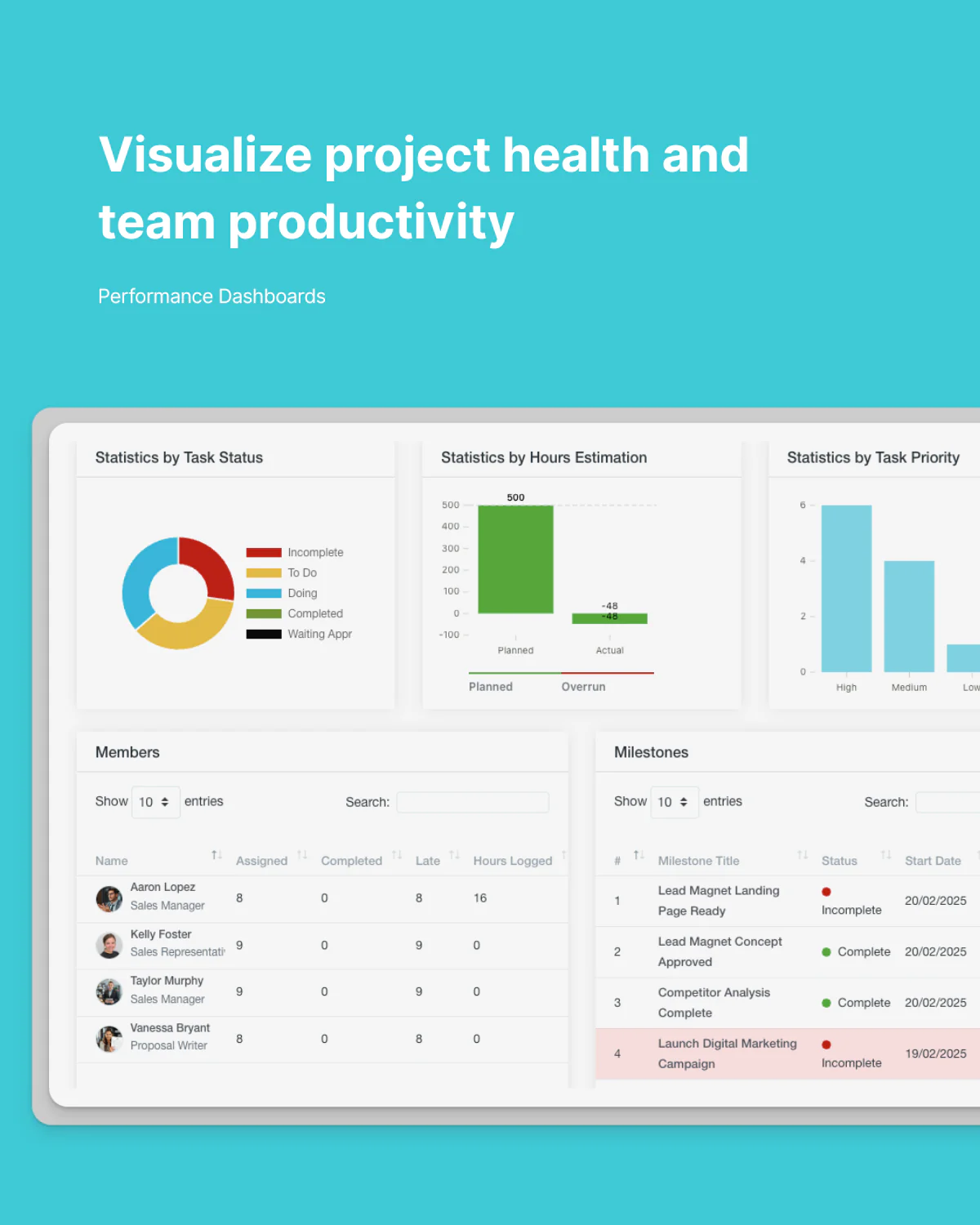
Custom Reports
Generate insights on the metrics that matter most to your business
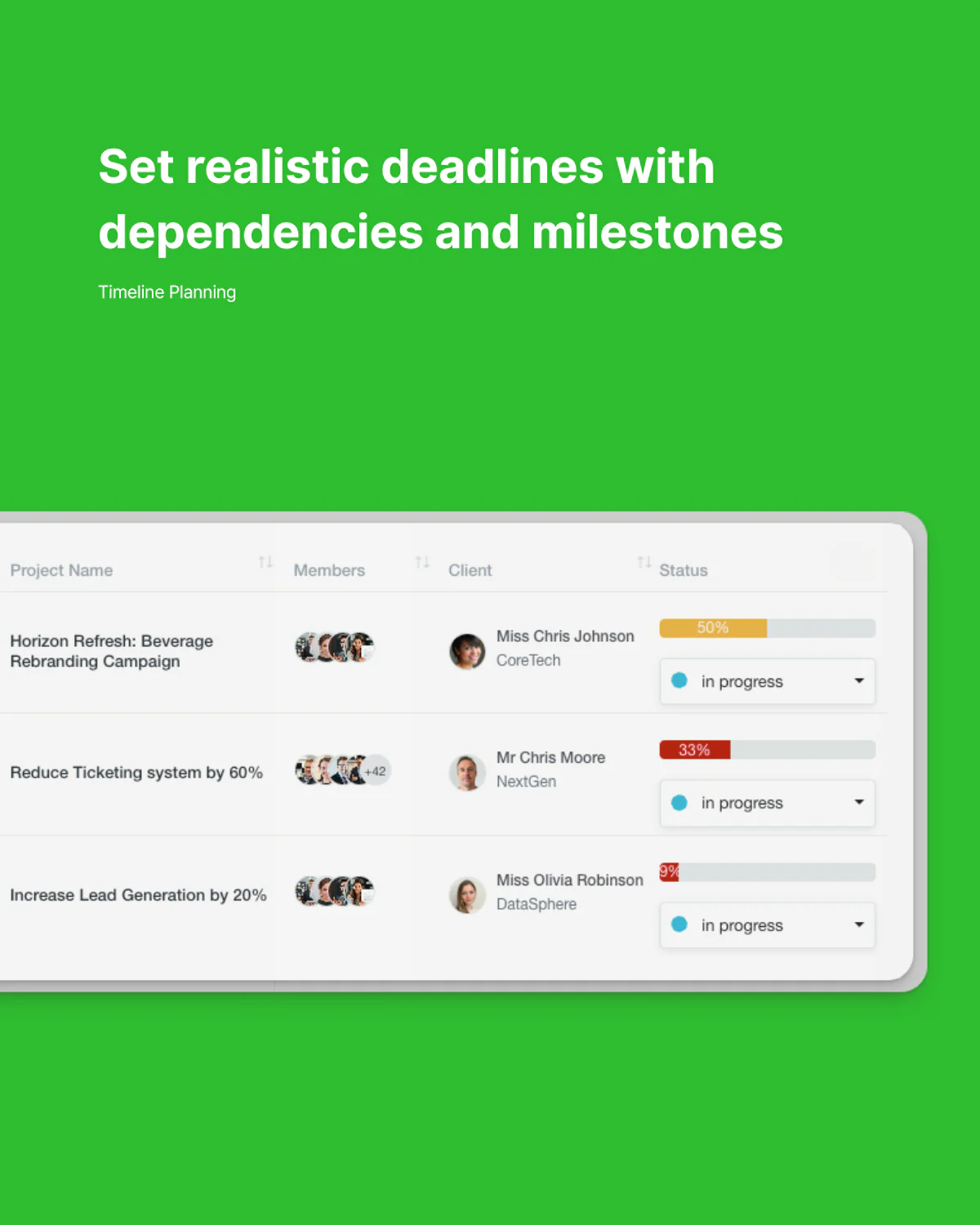
Resource Utilization
Track team capacity and optimize workloads
Custom Reports
Generate insights on the metrics that matter most to your business
Keep Everyone In Sync
Foster coordination and clear communication throughout your projects
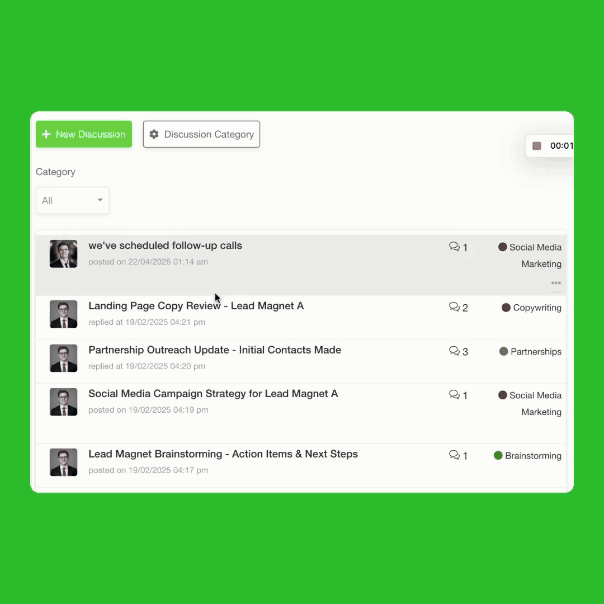
Keep discussions organized within project contexts
Comment & Feedback
File Sharing
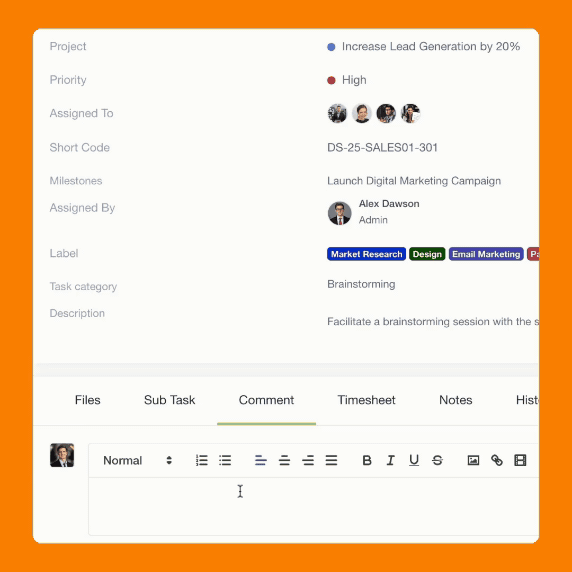
Ensure team members stay informed about relevant updates
Measure What Matters
Monitor progress, milestones, and resource utilization in real time
Don't Reinvent the Wheel
Our flexible, powerful tools adapt to your preferred methodologies and processes, empowering your team to execute flawlessly
Standardized Frameworks
Custom Templates
Process Consistency
Onboarding Efficiency
Frequently Asked Questions
Yes, you can toggle between Kanban, Gantt, Calendar, and List views at any time without disrupting your data.
Olqan is designed to be flexible, supporting various project management approaches with customizable workflows, sprint planning tools, and detailed timeline visualization options.
Yes, you can set up client portals with controlled access to relevant project information, files, and communication. Clients can also interact through our integrated ticketing system, enabling streamlined communication for feedback, approvals, and support requests while maintaining all project context.
As detailed as you need it to be. Track time at the project, task, or subtask level, with notes and categorization options.
Absolutely. Our workload view shows resource allocation across all projects, helping prevent overallocation and bottlenecks.